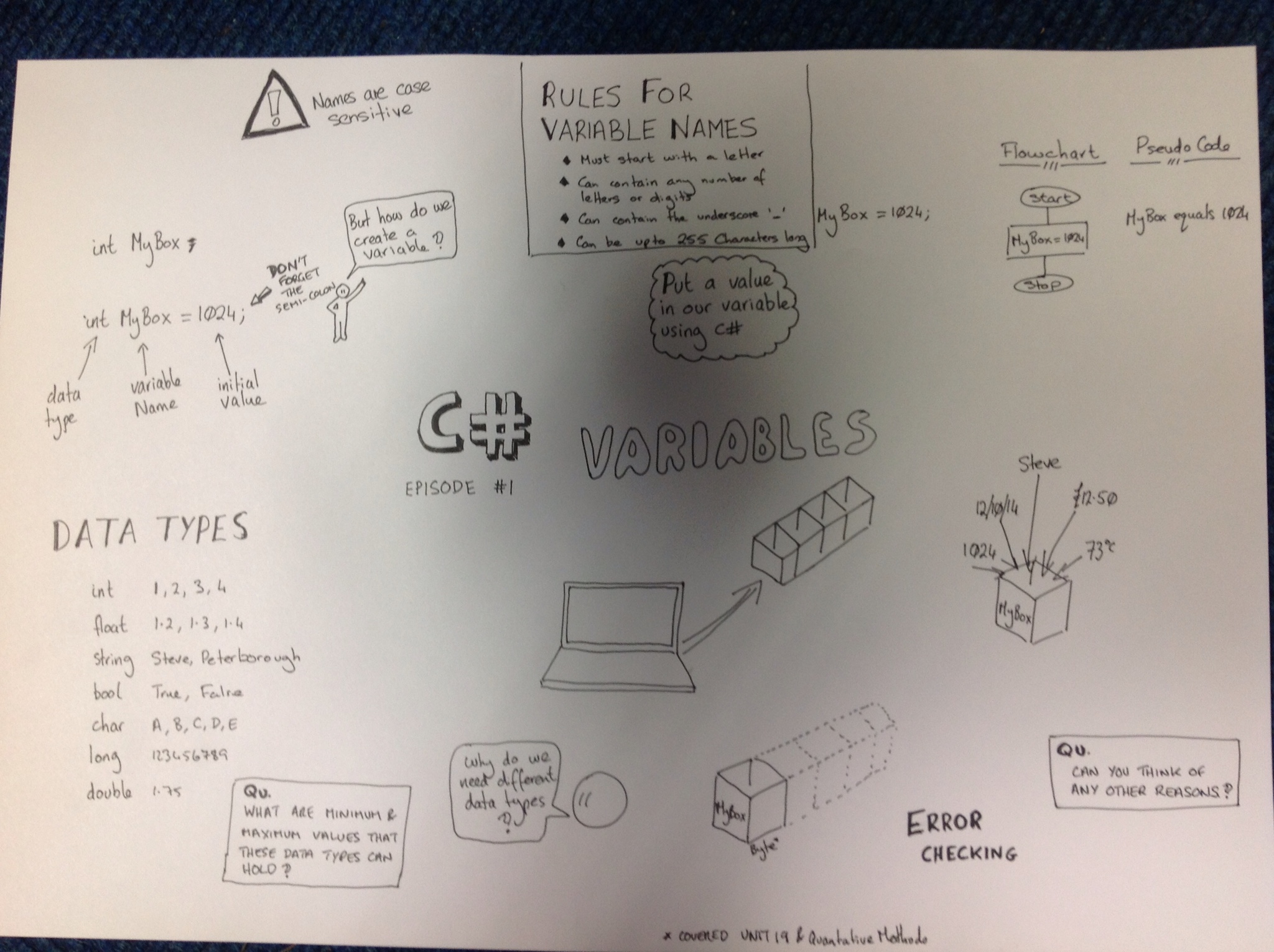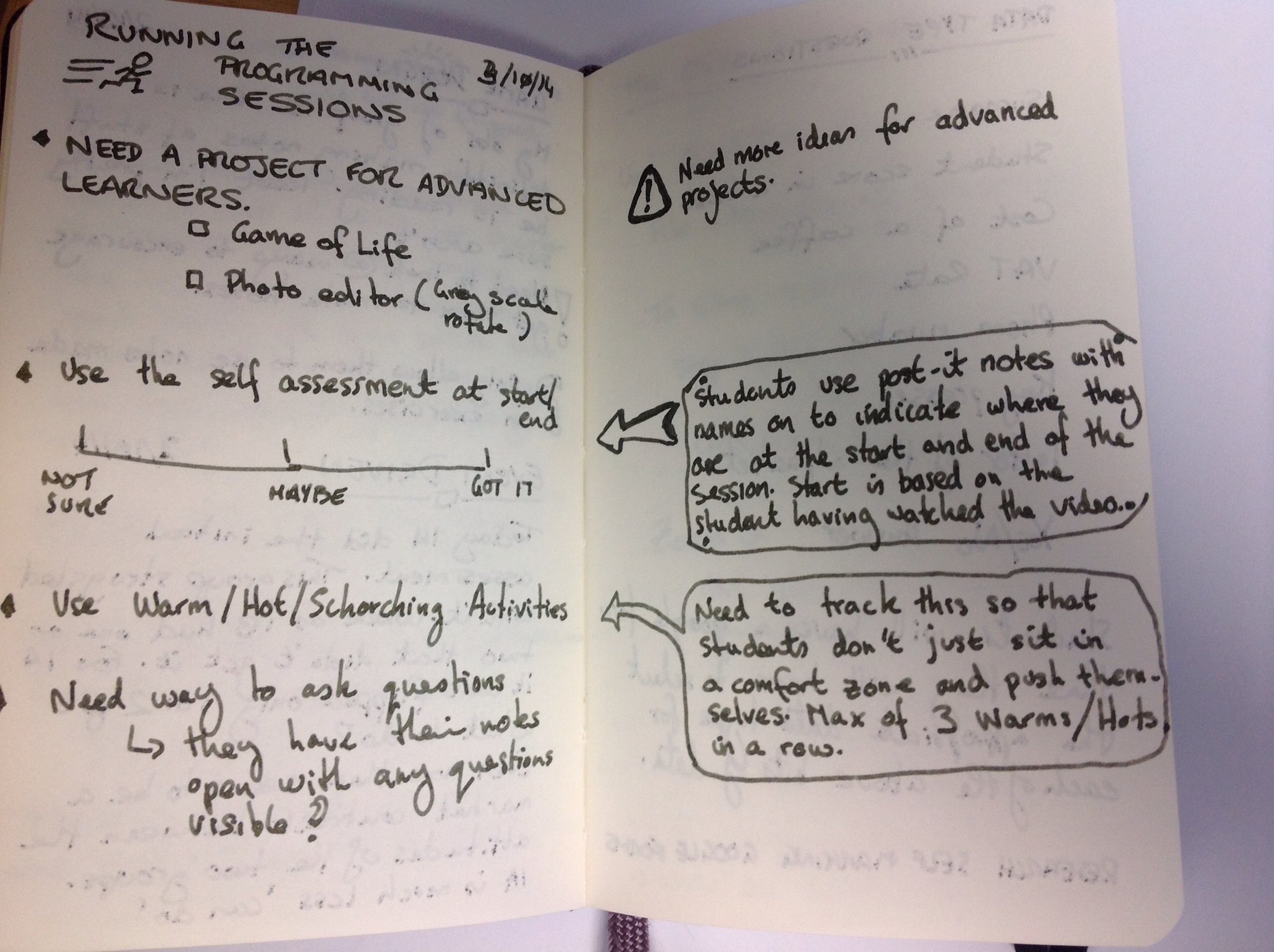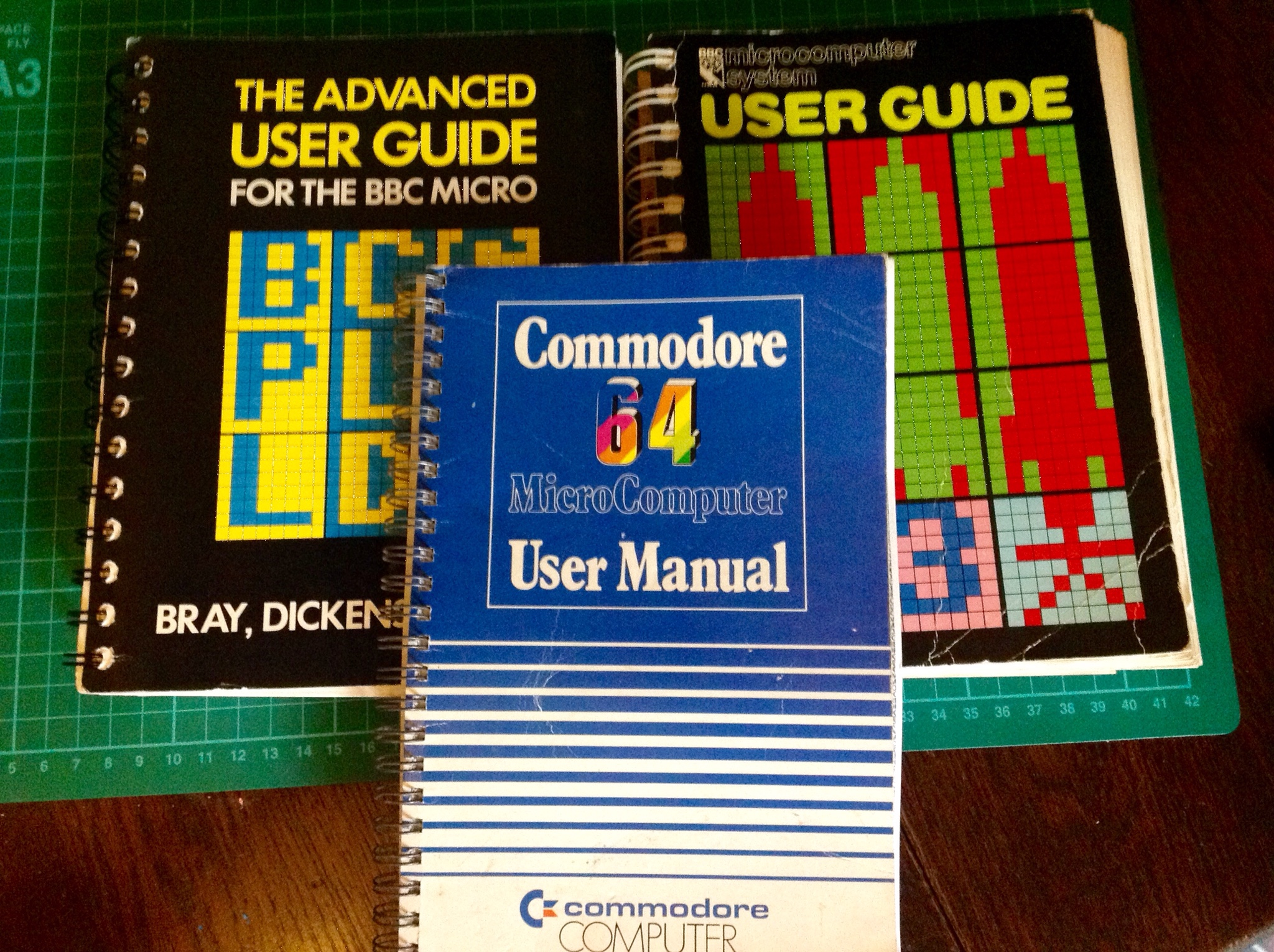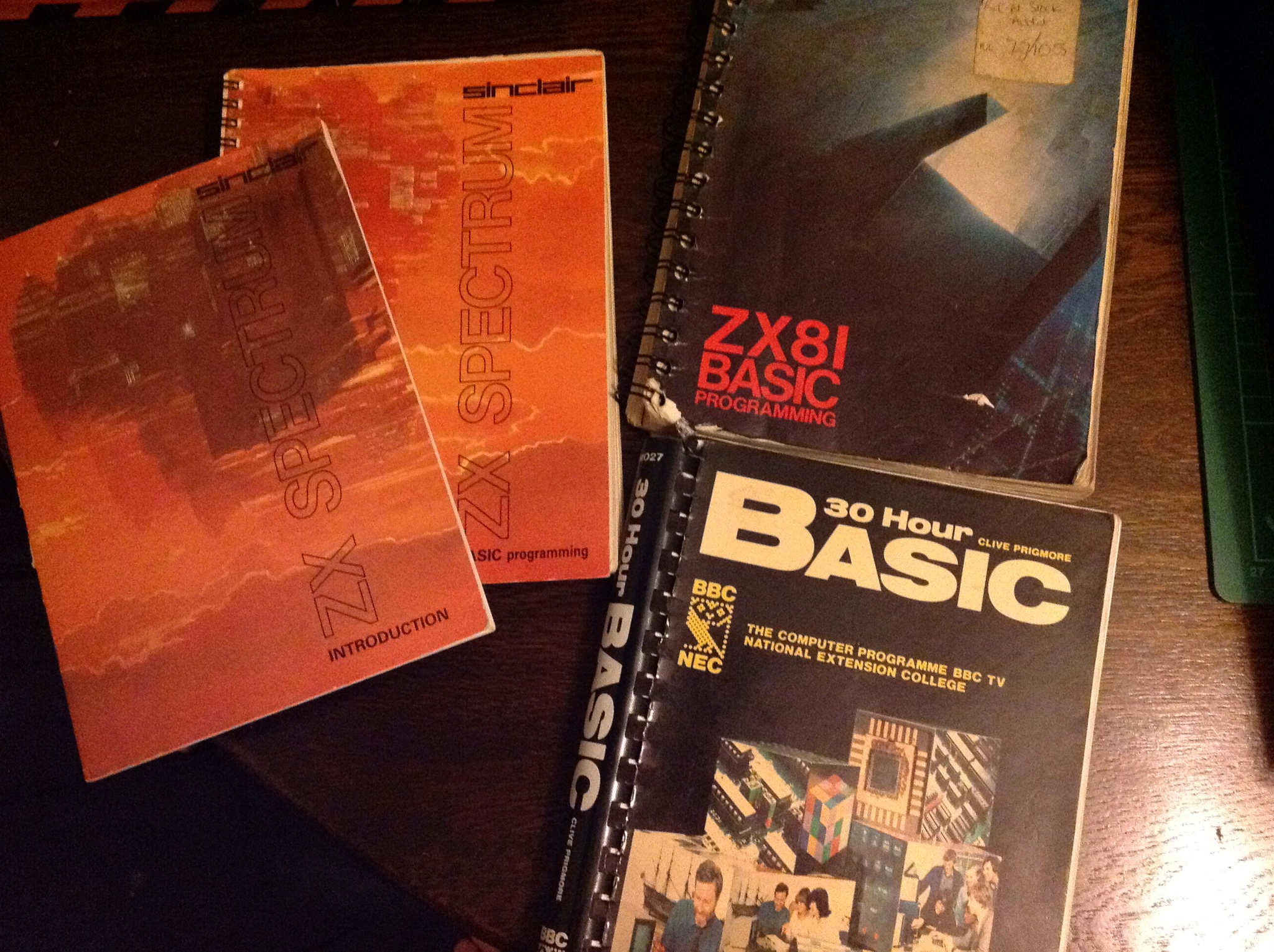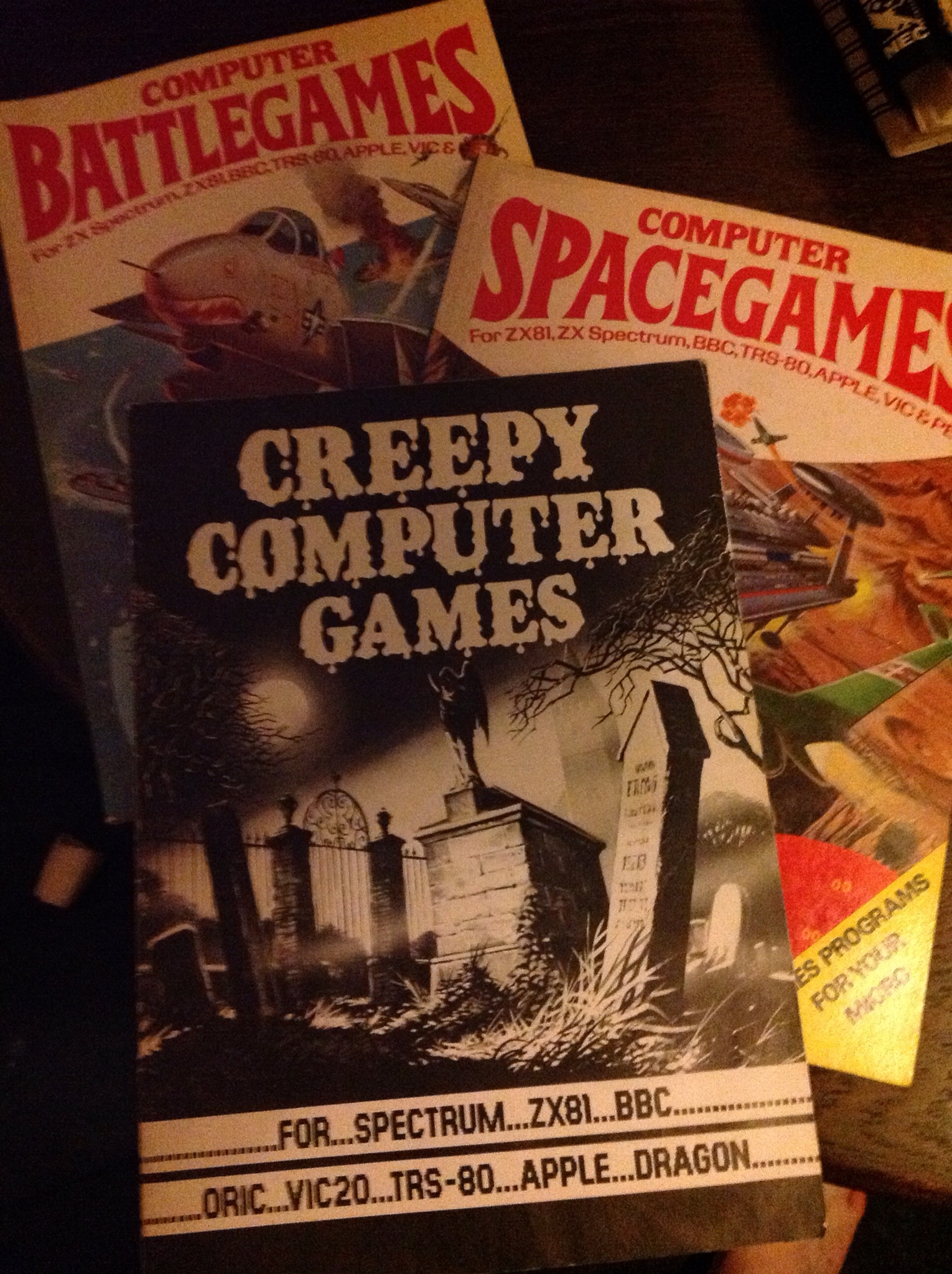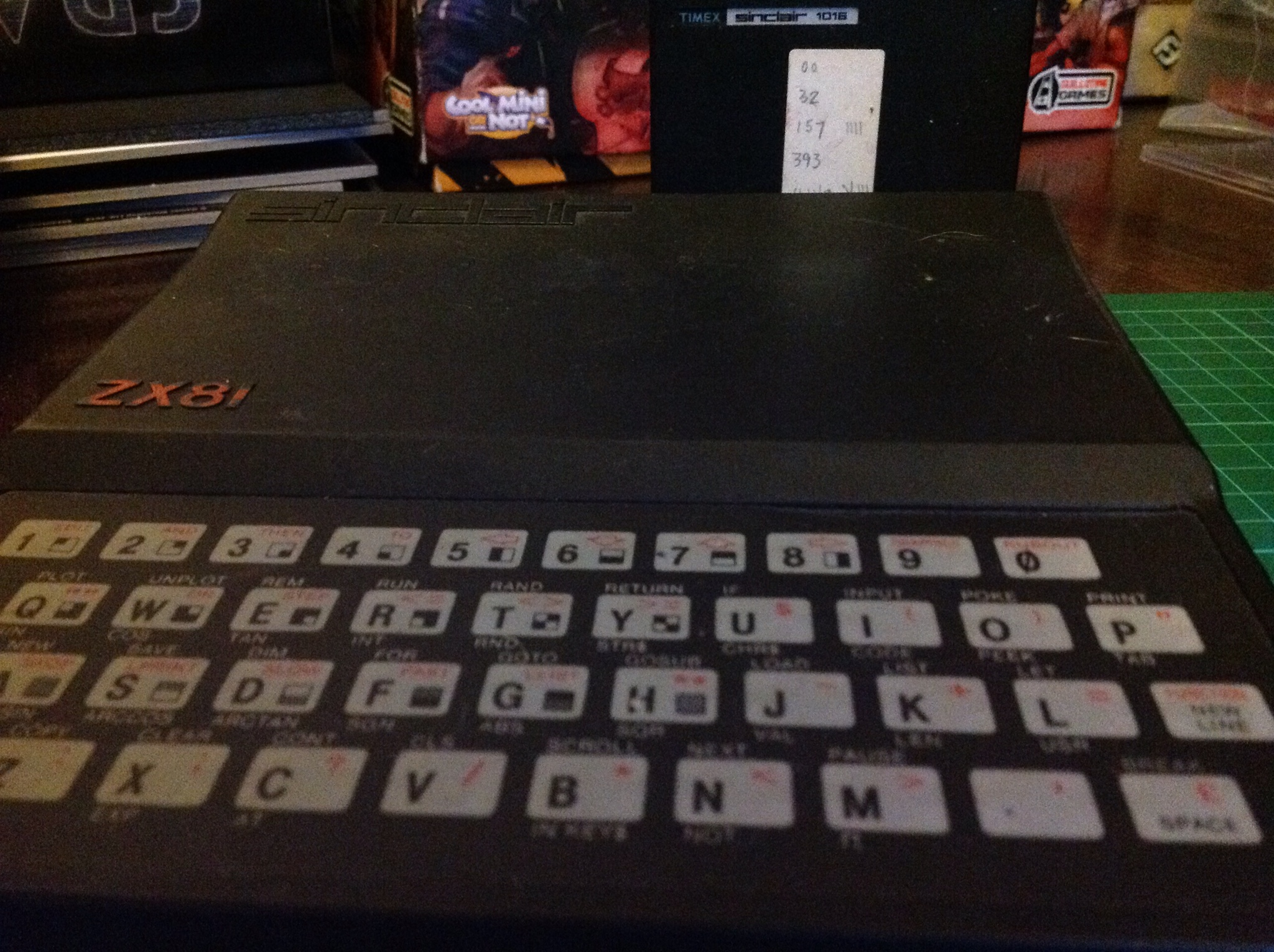Tuesday, 21 October 2014
Character Activity Sketchnotes
It will be interesting to see what sort of feedback I get from the students presenting the activities this way.
The activities themselves work for me as they get the students to look at existing characters within video games, but also get the students creating their own characters using a variety of methods. Activity one is the sort of thing I want the students to ask themselves when they do their first assignment when reviewing a video game. While the remaining exercises as I just said are about creating characters from scratch. Something they will have to do for their game they will be designing. So I'm hoping these will be helpful exercises they can revisit.
Anyway below are the scans of the sketch notes (although rather wordy) for the lesson.
Sunday, 12 October 2014
Flipped Learning Update 2
In the initial update I did on flipped learning I forgot to mention unintentionally I had turned the game design unit, Unit 40 into flipped learning also.
The way this is running is that the students read the directed chapter of Level Up! By Scott Rogers before the lesson, make notes while reading. (A minority are doing this, but need a way to get rest to do so. However this seems to be a problem whether at home or in class across the board students don't like making notes!) Then in class we will do activities based around the chapter they have just read. Such as research the definition of what a game is using the books in the library (there is a similar exercise on what a mechanic is). Or I will select an appropriate activity from the Game Designers Workshop, or one of the other books I have. These activities can have them reflecting on a particular aspect of a game they have played, brainstorming game ideas, prototyping etc. I will also provide students with hand outs of optional further reading on that weeks subject for those that are really interested in the subject.
For example this week we started looking at story in video games. So before the lesson the students would have read level 3 of Level Up! (Chapters are called levels in the book). In the lesson the activities were the following:
- Using Story Cubes write a short story that begins "Once upon a time..." - the story only had to be about a paragraph. However a related this back to brainstorming and using this as an exercise that could be used to help generate ideas.
- Next they then did an exercise from the Game Designers Workshop that had them reflecting on the story of a recently played game, and what was broken about it, and how they could fix it.
I also handed out some information on story arcs,an article on using environment to tell story, and embedded some videos on the units VLE page that dealt with the Heroes Journey. The story arcs material will be the basis of the next lessons activities.
For me running unit 40 this way is the ideal way to run the unit. The dry theory is done outside the class, and creative fun stuff is done in class. We are able to concentrate on brainstorming as individuals or groups, there is plenty of opportunity to prototype games and mechanics, we are able to build confidence in standing up in front of people and present our ideas. For me game design is about ideas and creating. Within the class we apply the theory not just in looking at games we have played, but also in creating our own ideas.
The other thing I forgot to mention in that initial post was although at the time I didn't know it I'd already been thinking about sketchnotes and visual note taking, back in April/May time cartoonist Martin Shovel (I follow him on Twitter) announced a workshop aimed at communicators (http://www.creativityworks.net/training/cartooning-for-trainers/) the same week as the Develop conference in July. This was something I would loved to have done. Go look at the link If you haven't already. Learn to draw cartoons! Count me in. Well if scheduling and an external moderator visit hadn't clashed with the day it was held, and me not having the cash handy to pay for it (somehow don't think my bosses would see the benefit of this to pay) I'd of been there. Why? I want to be able to "spice" up my slides, worksheets, notes etc so they are more interesting for the students. Cartoons I think are the ideal way of doing this. Instead of trying to find that just right image, draw a cartoon to illustrate the point. Plus the cartoon may be the thing that helps the student understand the point where the words didn't. I will go to one of these, I'm determined to get to one.
So there you have it the forgotten stuff from the initial post on flipped learning. How I am also using it in game design, and a little of my philosophy of teaching it, and how I had already started to think about visual notes. Hope that this was also useful.
PS in a future post I share some of the resources I use for this unit.
Friday, 10 October 2014
Flipped Learning Update 1
In a previous post at the start of the Summer holidays I wrote a post about how I was going to give flipped learning a try in teaching programming to my year 1 level 3 students. The idea was that it would help the students in learning to program, encourage them to practice outside of the classroom, and allow the actual class time be spent on helping those students that need support and answering questions.
Towards the end of the Summer I got a moleskin notebook to use for recording notes about flipped learning, ideas, and a journal. And this is proving a useful thing to have handy. However my reading on the subject of flipped learning quickly expanded to included sketchnotes (visual note taking). I was particularly interested in this for use in the planned videos for explaining concepts and stuff in a hopefully visually way that would be more accessible for students. The outcome of this avenue of study is that I now have a small library load of books on this subject, and a need to allocate time in the day to expand my visual library. As part of my readings on the subject of flipped learning and improving my teaching of programming I have been reading Reflections on the teaching of programming: methods & implementations by Jens Bennesden, Michael E Caspersen and Michael Kolling. One of the initial articles in the book titled "Exposing the programming process" by Bennesden and Caspersen talks about process recordings which is basically a screencast of the development process with a tutor talking through their thought process while they tackle a programming problem. Which using teacher talk would be modelling. This is exactly what I aim to be doing with some of my planned videos.
In the flipped learning books I have (Flip Your Classroom, and Flipping 2.0) there is some great stuff on why, and recording sessions, and one of them goes on further taking the flipped learning to a Master model. However I found both books weak on the how to use the extra time in class, especially as I don't intend to implement the Master model of flipped learning. It took me a little while to get inspiration for what I would do with the timetabled lessons and how I would run them. However I did think of a format (ish) for the lessons which you can see with my illustrative journal/notebook entry above.
Before I started flipping the lessons I created a quick google form for the students to complete that looked at their previous programming experience, and their mindset. I followed this up with the students doing a test aimed at trying to determine a students aptitude towards programming. I want to try and use this data to see if there is a correlation between this initial data and how the student progresses learning to program.
My first video went up on variables in C# this week. This was a nightmare to produce. I've not really found an app that I like on the iPad (dislike Explain Everything and Videoscribe) for producing a "sketch cast" of my visual notes that produces a video that can be uploaded to YouTube. Although I believe that with Yosemite on the Mac I can record my iPads screen. Which would mean I could use Adobe Ideas to produce my sketch notes and record the process on my Mac. However that wasn't available so I had to resort to drawing the notes on a sheet of A3 paper (The photo at the top of the post is the finished notes), taking photos at key points, putting those photos into a presentation and then screen recording the presentation on the Mac using QuickTime Player and capturing my voice talking through the presentation. For the voice recording I had bought a Blue Snowball external USB mic, which on the default setting gave me a low volume and very static filled recording, while on the second setting although no static, the volume was still very low. I wasn't happy with this and need to investigate why this is happening. But at the time I had no time to do this, and resorted to using the inbuilt microphone of my Mac. The finished result isn't brilliant but just about passable. Once the teething problems have been sorted, time permitting I'll revisit these early efforts and "improve" on them.
The feedback has been mixed, the main negative comments were about production values, pauses and my voice! Well I am a bit monotone. One student asked if they could have a copy of the final A3 sheet, seeing as they were the only one to ask I gave them the original. Positive comments included that they liked the short length of it, and they thought it explained things well.
I know some of the students only watched the video in the break before the lesson. I need to get this corrected, as they are not getting the most out of this style of learning. They are definitely not making notes to refer back to later.
Anyway I think that sums the current state of play. I hope it hasn't been too dry, and there is some useful info buried in here somewhere for you.
Wednesday, 24 September 2014
Show 'n Tell
I know first post in a while, well it was the holidays and well no excuses I didn't have anything to say.
Anyway since the academic year has started again, the initial chaos of inductions over, and teaching well under way I thought it was about time I returned to blogging.
Over the last couple of weeks I've been hitting ebay to build up a collection of the old home computer manuals I used to have. Why would I do this? Apart from reliving my beginning days of learning to program! I wanted to put together something to take in my new level 3 students to show how I got started. To show them what my first computer was like, that we had manuals! The manuals taught you how to code. To give them a glimpse of learning to program before the age of the Internet.
These three basic games books are mine from back in the day.
Sadly no power supply or cables but a ZX81 with a 16KB RAM pack.
I'm going to spend the weekend evaluating some emulators - especially the ZX81 and BBC micro ones. If they look promising I'll get them installed and run a "retro" programming session with the students too. Which reminds me the Computer Museum in Cambridge (well worth a visit) runs a BBC micro programming session I wonder if they will share their resources. Must ask when I'm there tomorrow night.
Hopefully the students will find this interesting. I think it will add a bit more colour and reality to the "when I was a lad" or "you youngsters don't know you're born" stories about the "golden" days of home computing in the UK.
Thursday, 17 July 2014
Raspberry Pi B+
Despite a little leak on the internet on Sunday, for most of the world it was still a pleasant surprise to wake up on Monday to the announcement that the Raspberry Pi folks had released a new version of the Raspberry Pi called the B+.
The B+ (if we discount the couple of special edition Pi's that had coloured mother boards, blue and red I think) becomes the third version of the model B (256MB, 512MB being the earlier versions) to be released and the fifth version of the Pi (model A, Model B, Compute module).
So what is new about the B+?
To start off with the B+ now has 4 USB ports. I like this change, it basically means a USB hub isn't needed for me to use my Pi with a mouse, keyboard and USB wifi card.
Next up the 26 pin GPIO has been beefed up to 40 pins. The first 26 pins are the same as before to keep compatibility with existing add on boards. Having said that, I am seeing reports that the add on boards are having problems fitting properly on the new GPIO. Plus this will be great for robotic projects, so you can guess what will be at the heart of me entry to Pi Wars in December.
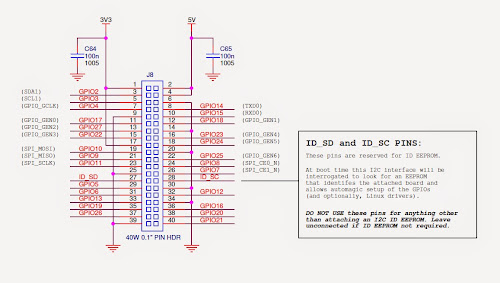 |
| Taken from the Raspberry Pi org site |
The SD slot has been replaced by a micro SD slot. I know the SD slot was an issue for some, with it breaking, and the card standing out. But for me it wasn't an issue. So I'm kind of indifferent with this one.
The B+ has lower power consumption. Great news for those that run their Pi's off external batteries, will mean longer running time (must test this theory) hopefully.
Audio has been improved apparently, another thing that was not an issue for me.
The separate composite video port has been removed, and combined into the 3.5mm jack. And there are now four mounting holes on the motherboard now. I do like the new layout of the ports on the B+.
The B+ still uses the same Broadcom System on a Chip (SoC) as previous model B's. So no improvement there. It would of been nice to have had a RAM increase and possibly a faster processor.
A plus point is that the price remains the same. So the B+ costs the same as the B at £30 (inc VAT).
UPDATE: forget to say because of the new layout you will also need a new case for the B+, the B ones are not compatable.
If this had been an Apple product the haters would be complaining big time that this is an incremental evolution and not a revolution. The Raspberry Pi Org started a mini revolution 2 years ago with the release of the Pi. Since then it has become the poster child of the reboot of computing in the British education system, of the Maker movement and home hobbyist. In the two years over 2 million units have been sold (although that's not 2 million users, many Pi owners own several Pi's - I have 6!), and competitors have entered the market. However the competitors haven't managed to capture the publics imagination or build up a community like the Pi to support them. Plus the Pi has a pretty healthy third party eco system supporting it providing add ons specifically aimed at the Pi. Well for me although mostly welcome changes have been made to the Pi. I think these should of been there since day one. Also it's disappointing that the SoC wasn't improved. I know folks will argue that they wanted to keep the price the same. There should of been a performance improvement made on this front and there wasn't. Apple I suppose have spoilt me, each new iPhone gives me a performance increase for the same money. So why not the same for the Pi? And that brings me back to the Apple statement I made at the start of this wrap up. I maybe a lone voice in the community that is saying nice but... I think that if this had been another company there would of been more criticism out there of this update to the Pi.
Having said that any new Pi's I will buy will be the B+ ( apparently the B will still be something you can buy, but given the choice I can't see why you would buy the B, and I expect this to disappear pretty quickly).
So in summary a welcome improvement but could of been much more.
Saturday, 5 July 2014
CamJam July 2014
PiHut have setup already (9:50) and I've already made my first purchase of the day!
It's the CamJam EduKit for a fiver.
More frm The PiHut
Early show and tell stuff
Above MyPiFi that was just successfully funded on Kickstarter I believe.
Above and below a portable Pi, full keyboard (no mouse) took about a month to build and is designed just for coding so terminal mode only (real coders use text interfaces not GUIs).
The Tiddly Bot is showing this
Above the PiTrol with it's finished pcb
Below RasPi.TV
Below Pridopia showing their wares.

Had a look at their guide/manual and it's blooming awful. Needs a lot of work especially as aimed at kids.
Above in the show tell area a pi collecting the sensor data, sending off to a remote server to do the hard processing then controlling the robotic arm to pick up the block! UPDATE! Just found out this has the code name of Project Claude and there are already "plans" for a Claude 2.
You have already seen the photos of the CamJam EduKit (at top of post) and what wasn't said and only announced minutes ago as I write this, is that all profits go towards CamJam. Which is pretty cool. Other news PiWars - 6th December, September CamJam robotics special. Two categories of robots below £75, and over £75 including the cost of the Pi. All robots to be controlled by a Pi and must have a foot print less than an A3 piece of paper. Full list of competitions for robots to enter to be announced on 1st August, but will include straight line speed test, follow a line, texture obstical course, sumo battle, artistic merit, and will be points based to decide overall winner.
Sunday, 29 June 2014
My Summer Reading List
Sunday, 22 June 2014
A Game Design Reading List
When you look at the units specification they have a list of books that they suggest may be of use to teachers teaching the unit. I think that list is too long and how do the teachers tell what is good and what is a waste of time? Let's face it we also have limited time to do background reading so anything that can make that time more productive is welcomed.
Here is my list of what I consider to be essential books that anyone teaching the game design unit should have on their bookshelves:
- A Theory of Fun for Game Design by Raph Koster
- The Art of Game Design: A Book of Lenses by Jesse Schell
- Game Design Workshop: A Playcentric Approach to Creating Innovative Games by Tracy Fullerton
- Level Up! The Guide to Great Video Game Design by Scott Rogers
- Challenges for Game Designers: non-digital exercises for video game designers by Brenda Brathwaite and Ian Schreiber
In a future post I will go over some of the exercises I do in class with my students for this unit. I'll also link to an on line copy of an essay from a book not mentioned above that I like to use as a great discussion starter with the students.
Monday, 16 June 2014
See you at CamJam on 5th July
A paltry £2.50 a ticket (free for kids) is all you need to get into this consistently great Raspberry Jam.
You can get your tickets HERE
But if those words haven't got you clicking that link and getting a ticket. Then go look at the fantastic planned line up of talks and workshops they already have (see list HERE ). They have Minecraft workshops, and of more interest to me a talk on running a Pi Club. On top of all this there are the Pi retailers that will be there as well.
Now surely that has convinced you to click the tickets link above and getting one.
Ok final thing that may convince you I'm not giving a talk or running a workshop. So what more do you want? Go get that ticket NOW!
Tuesday, 10 June 2014
Pibrella Workshop Worksheets from May CamJam
Long overdue, this is a very brief post. Apart from these brief introductory words it's a link to a word document of the worksheets that I created for the Pibrella workshop that I ran at the May CamJam. Click on the link below to get.
Friday, 6 June 2014
In Memory
It is rare to find a manager that encourages you to reach for the stars, that supports you, that sees through the crap and gets you to be a better you, that believes in you, that can rely on you.
My boss was one of those rare special people.Wednesday she passed away unexpectedly at home.
My boss wasn't just my manager, but a good friend too. Who often gave a sympathetic ear to my little challenges in life.
It's been surreal at work since hearing the news, the support from friends around the college has been immense. And very much appreciated.
My thoughts and prayers are with her family at this moment. She will be greatly missed.
Friday, 30 May 2014
Future Plans - What Could Possibly Go Wrong?
I wanted something that was relevant to my subject area (computing - I am not an ICT teacher - full stop and no offence to those that are. But I am a programmer, and my qualifications are those of a programmer, and I teach programming, game design and production).
One of the things I witness students struggle with in the four years of teaching (yeah I'm that new to the education sector) is learning to program. There are several reasons for this, which I will maybe look at in a future post - or my theories anyway. So I am in a constant search for how I can change my teaching to help make the journey easier for my students.
One thing I have noticed in this search is the lack of literature (ie on Amazon) that I can get my hands on that deals with teaching programming or computer science. I think in total I have found 3 books on the subject. So I have them and I am working my way through them slowly.
So with this bit of action research I have to do I thought well I have a couple of books on Flipped Learning that I have been dipping in and out of, why don't I look into this a bit more for my assignment. But I don't just want this to be for the assignment I want this to be something I can use and hopefully make that journey of learning to code a bit easier for the students.
So the plan is to take this bit of action research and use it to prepare myself for trying out flipped learning with the new crop of level 3 software students in September on the Unit 14 Event Driven Programming unit. This is the unit that we use to teach students the basics of C# in the first year of the course. Over the summer I will be using Camtasia on the dirty side (that's the Windows side) of my Macbook Pro to record some screencasts covering the content of the unit, and the basics of C#. If you have read my previous post (here) where I did a mind map of the stuff that I try and cover with my students on the level 3, there is a hell of a lot that I will have to record.
The hope is that having these materials available for the students and not just relying on tutorials already out there will give them relevant stuff to refer to through the course that I know covers not just the stuff they need to know for the unit but also what I consider to be essential knowledge.
With this being the case (hopefully, fingers crossed) this will then free up lesson time to spend on practical workshops that I can spend time focusing more on helping students with specific problems, clarifying any misunderstanding, challenging more able students etc. Which then if this works out makes the students learning to program easier.
Well that's the plan. I'd love to hear from anyone in the comments below from anyone that has tried flipped learning with learning to program. Or any tips on flipped learning, or just say hi would love to hear from you.
I do have a stage two planned already, and that involves the solo taxonomy. But that is further down the road at the moment. Stage 1 is the flipped learning which I will write about here inbetween the various other ramblings.
Anyway that's enough of me for now, have a great weekend.
Monday, 26 May 2014
OCR We Need To Talk
This year has been a bit of a steep learning curve for us at work because it is the first time we have been with OCR for our Level 2 offering.
The unit I have been teaching across our four level 2 groups has been Unit 22 Developing Computer Games. Now those of you out there who know me know my passion for this subject. Heck I teach the game design and game production units on our a level 3 software dev stream.
For this unit for creating the games I have taught the students Game Maker. Game Maker is perfect for this unit, students can create games without knowing how to code, but more advanced students can using the scripting language. But even without programming students still get exposed to terminology and concepts from programming. So they learn about objects, events and actions, decision making etc.
I've enjoyed teaching the unit for the first time at this level, but I do have a couple of things that I think OCR need to change about the spec for this unit.
My first complaint about the unit is that you can pass this unit without creating a video game! Actually creating a video game (a playable level) is a merit criteria. This needs changing big time, it's a developing computer games unit, one of the pass criteria should be to create a game.
Next up is the P3 criteria - produce a design specification for a computer game. Now I have no qualms with the criteria it's the actual advice that they give those teaching it and moderators. They suggest "storyboards, pseudo code, narratives, concept art" and their guidance section (used by moderators) says "The design should show initial ideas which could be in the form of annotated drawings, spider diagrams and then show a storyboard and pseudo code of their final design".
What OCR are asking moderators to look for are for me not a design specification but more the out put of a brainstorming session, and why they want pseudo code in a design document I don't know. The activity I have students do before writing their game design documents is brainstorm ideas for their game. In this they create a mind map of ideas, moodboards, research notes, concept art, storyboards or combination of.
For me what should be provided here is possible a one pager, definitely a ten pager and a beat chart as detailed in the rather excellent book by Scott Rogers Level Up! The beauty of these three documents is that they work very nicely with level 2 and level 3 students. At both levels it is unreasonable to ask students to produce larger design documents. But these three documents are easy for the students to do at a reasonable level of quality and they capture more than enough information to document a game design at these levels. I usually specify that on the beat chart students cover a minimum of 3 levels.
I can't even think why they want pseudo code, as far as I'm concerned it has no place in a game design document. The game design document is there to communicate the design of the game, how that is implemented is down to the coders and they have their own documention that detail that sort of detail.
So this advice OCR are giving to teachers and moderators is wrong at worst and messed up at the best.
For me the distinction D1 - using design software, create objects/characters for a specified computer game is not needed and could be replaced with something else. If you have evidence that you have created a working level of a game then you also have the evidence for this criteria. At worst tack on a brief description of the software used.
In the suggested scenarios for assessing the work there is the suggestion of reports and presentations. I wish whoever wrote this would suggest better ways of presenting the evidence.
For the P1 about describing video game genres I get my students to produce mind maps, and a leaflet (which I'm not happy about) on the social impacts.
So by my count we have an extra pass criteria and are down a merit criteria and distinction criteria. What would I replace these with and what would I get rid of on the pass criteria?
I'm not a fan of the genres and social impacts criteria so I'd ditch those two pass criteria also. What would I replace them with? A single one looking at the different game engines that can be used.
I'd also alter the create working level for a game pass criteria (remember I moved it to a pass) I'd also specify that the game would also have to have a menu screen and a help screen. I think that also for the new merit criteria students that go above and beyond on their game and produce multiple levels should be rewarded for their hard work.
For the new distinction I'd like to see some evaluation of the students game. Comparing what they ended up with, with their design document. Explaining the differences and why they made them. We all know what sounds good on paper may not when implemented be fun.
So there are my changes I hope OCR stumble across this post, and if they want I am happy to consult with them on a much needed rewrite of this unit.
Sunday, 18 May 2014
Trying some crowd sourcing
Today I came up with a mindmap that tries to cover what I think should be covered on Unit 14 Event Driven Programming and Unit 15 Object Oriented Programming on the BTEC National Extended Diploma that we run.
The way we teach them at my place is we teach Unit 14 in the first year, and then in the second year we teach Unit 15. The idea is that we use Unit 14 to teach the basics of C# and programming to our students before throwing the concepts of OOP into the mix.
Basically in the mind map the orange area is Unit 15 while the blue and green are Unit 14. I tried to show where some of the ideas are linked in some way with the dashed lines.
I think I've covered all the main stuff that needs to be covered. But as we all know that isn't enough. What I want is a mind map that shows not just what needs to be covered on the unit specs, but stuff that should be covered so that the students have a basic knowledge that they can build on if they then went on to university or into industry (via an apprenticeship).
So I would love some feedback from those teaching and those in industry. Hopefully at the end of this there will be a mind map that people can use as a reference for these two units. I know that the BTEC National syllabus for IT/computing is under review with the aim of being ready for 2015. But I don't think what is in this mind map will be superseded, if anything they should include my extra stuff.
PS Mindmap created in iThoughts on the iPad
Saturday, 17 May 2014
Game Camp 7
One way I judge CPD is whether I come away with something that will be useful in my teaching practice. For example at the Cambridge Teachmeet I went to in February I came away with "relevant registers" to use with my students. At Pedagoo London the following month it was foldables and the judging the temperature of your classroom.
Today I was in London for Game Camp 7 being hosted at London South Bank University. In away this was CPD for me, working on my subject knowledge. But in reality it was just a fun day. We had left Peterborough at 7 after picking up the mini bus, and 7 of our second year Level 3 students.
After arriving at LSBU at 9:30 we were given a a program for the days Game Camp and a Kinder Egg. "Score" free cholocate is always good. But there was a catch. The Kinder Egg was part of a mini game jam that was detailed in the program. One of the events rooms there were resources to use in creating your game.
Now I really liked this and could instantly see the practical use of this for me in the game design class I teach and also in open days. So going by the guidelines I mentioned at the start of this post, before the event had properly started I had already made the day a success.
Game Camp runs likes an unconference. So now predetermined speakers, just those putting their name up on a voluntary basis on a board saying what they want to discuss, and people showing up if they are interested. So while all these talks are going on there are also demos of games tabletop/physical and video being given around the place, an area to play games and chill out, multiplayer games. Just a totally inspiring and creative environment.
So I attended some talks one on narrative, a couple of education ones. Got some great ideas for games to play with students in induction week. Needed something to get away from the build a bridge from paper activity.
I met some friends, made some knew (these events are great for networking), got inspired, came away with a few ideas (noted in my CPD book). But just as important the students that I took along had a great time, and where exposed to new ideas and experiences around games.
If you get a chance to go to Game Camp you should definitely go. I can't recommend it enough.
Wednesday, 14 May 2014
Witness My Train Wreck From The Weekend
You can see the rest of the Pi in Education track from Saturdays CamJam here
Saturday, 10 May 2014
CamJam May 2014
First post of the day and a look at some of the show and tell stuff.
That's right folks an Oculus Rift working with a Raspberry Pi. Will get some video later I think.
Also might have to get a dev kit myself now to try this, bugger more money.
The old fan favourite of the Maplin USB robotic arm.
Above and below more staples of show and tell pi controlled robots.
Above a plant watering system controlled by a pi.
Less suppliers this time due to the heavier focus on workshops, and the education track. However one or two new faces displaying goods.
Such as The Little British Robot Company
Or Fuze
Seven Segments of Pi guy had a couple of new toys to show
PiHut were also here
Above Clive (Raspberry Pi boss type person for their education team) and Alan (@teknoteacher) waiting for the education track to start and give their talks.
Above from the show and tell, a student had made this. When he moves his arm it moves the robotic arm. Uses accelerometers which is pretty cool. I like this idea a lot, and really impressed that the student came up with this. A great idea love it.
My bit of CamJam
Well I did the talk, which ended up being more live demo of the Pibrella. Not my best moment, I hope the teachers in the room at least found it informative and could see how easy it is to program using the official python library. I know my talk was not as entertaining or interesting as the sonic pi guy. Boy was that well presented.
The workshop I was a lot happier with and that went well. There was just enough in the worksheet for people to get through, plus enough time for some to play around with the pibrella, extending what they had been shown in the worksheet. Sadly for one student after the workshop they went off to buy a pibrella and they had all been sold! I even got to meet Phil Howard who wrote the pibrella python library. Have I said how much I like the pibrella python library? No! Well it's rather good. Except for one thing and this is sooooo nit picky, the yellow LED in the library is referred as Amber! I'm not the only one to notice this one of the students tried to use the yellow LED and it failed as it wasn't defined. Luckily I had come across this and was able to point out in the library it's Amber.
It was nice afterwards that some people come up to me and thanked me for the workshop and said they enjoyed it.
So on the whole between the talk and the workshop they evened each other out to average I think.
The rest of the jam
The Educational thread was kicked off with a keynote by Clive Beale of the Raspberry Pi organisation. Clive for a long time was their only education person but now he heads a small team. Clive had the message of "Don't panic" about the new curriculum, and gave a brief rundown how the Pi fitted in and embodied some of aims and principles behind the new curriculum. There was also news that the Raspberry Pi org was launching a £1 million fund to promote computing and applications would be open soon. He also pointed out that the PiAcademy was adding two new CPD sessions in June and July with applications being taken at the moment. Once again applications are only for teachers in schools, and those of us in FE teaching in colleges are ruled out. Apparently there will sessions opened out to the rest of us in other education institutes in the future. This is a big bug bear of mine. So often those of us in FE are treated as second class citizens in the academic world. Everything is aimed at teachers these days it seems, with scraps going to FE. I wouldn't mind but it seems a slap in the face of my students. That they aren't as important as those still at school. Well that's not true, they are equally as important. And it's time they are treated as such. Wow where did that come from? Rant over.
Next up was a talk about STEM Ambassadores by Elizabeth Crilly and David Whale. It would of been nice if they had also plugged the Video Game Ambassador program too but hey that's me being hypercritical. Of note is two upcoming events of a STEM Fair Duxford on the 11/12 June this year, and and Engineering Festival on 14/10/15.
After this was a bloody brilliant demonstration of Sonic Pi by Samuel Aaron. It was a very engaging, passionate talk. I can see the use of Sonic Pi and how students get engaged with it. But as soon as he said there was a Mac/PC version (not supported at the moment) I thought why use it on a Pi then? And also that it was limited and would be fun for teaching some core principles for a few lessons but then something else would have to be used.
Next Sophie Dee talked about Code Club Pro and Code Club. The take home from this talk for me was that although the materials on their site were aimed at primary school they were being used in secondary as well.
The final talk before mine was Gordon Henderson and Fuze Basic and the case/keyboard. I like the look of the keyboard/case they sell. It looks very solid and I can see this being a good addition for the classroom. The Fuze basic looked interesting and a good alternative to Python as the text based programming language for KS3. I would of liked to have seen them demo the GPIO interface, but they did one better and showed that they were able to connect to Minecraft on the Pi. I'd love to see how the Fuze basic holds up/compares to the BBC basic that is on RISC OS (why no port to Raspbian?)
Then it was me up with my train wreck. You can see how much of a train wreck if you look at the recordings of the live stream.
I missed what was by all reports a very entertaining and inspiration talk by Alan O'Donohoe. Sadly it clashed with the Pibrella workshop I was running.
But I did catch the last three talks of the day. The Seven Segments of Pi talk was ok. While the CAS talk by Master Teacher James Robinson was good, although it did give the impression that the CAS Master teachers were rather focused on Cambridge and surrounding area. Cambridgeshire is more than Cambridge. Finally the day ended with a panel made up of PiAcademy students from the first ever PiAcademy last Easter.
Sadly my agenda of getting bits for my robot, like a chassis, maybe some sensors didn't happen, even though there were some kits there, I didn't want a pre-made kit. And some how I didn't get to learn how to solder either!
I did get to see the Kano Pi stuff that was on kickstarter. I love the keyboard they are making for it. I'd love to have that for use in class. Bluetooth, not too large but larger than the small Bluetooth one I have already. A nice usable size.
Today was an awesome day, there were some great talks, great workshops and it was great to meet up with familiar faces, and meet new ones. Did I say I met Alan O'Donohoe and how awesome he is? Alan is @teknoteacher on twitter and does an amazing podcast on teaching GCSE computing.